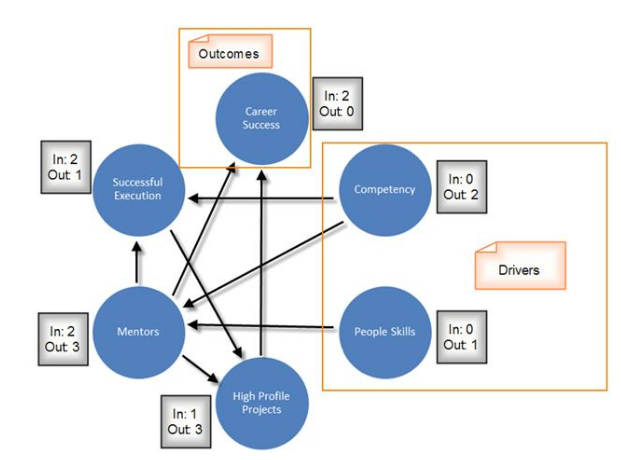SIPOC
From Wikipedia, the free encyclopedia
In process improvement, a SIPOC (sometimes COPIS) is a tool that summarizes the inputs and outputs of one or more processes in table form. The acronym SIPOC stands for suppliers, inputs, process, outputs, and customers which form the columns of the table.[1][2] It was in use at least as early as the Total Quality Management programs of the late 1980s and continues to be used today in Six Sigma and Lean manufacturing.To emphasize putting the needs of the customer foremost, the tool is sometimes called COPIS and the process information is filled in starting with the customer and working upstream to the supplier.
The SIPOC is often presented at the outset of process improvement efforts such as Kaizen events or during the "define" phase of the DMAIC process.[3] It has three typical uses depending on the audience:
- To give people who are unfamiliar with a process a high-level overview
- To reacquaint people whose familiarity with a process has faded or become out-of-date due to process changes
- To help people in defining a new process
- Suppliers and customers may be internal or external to the organization that performs the process.
- Inputs and outputs may be materials, services, or information.
- The focus is on capturing the set of inputs and outputs rather than the individual steps in the process.[A]